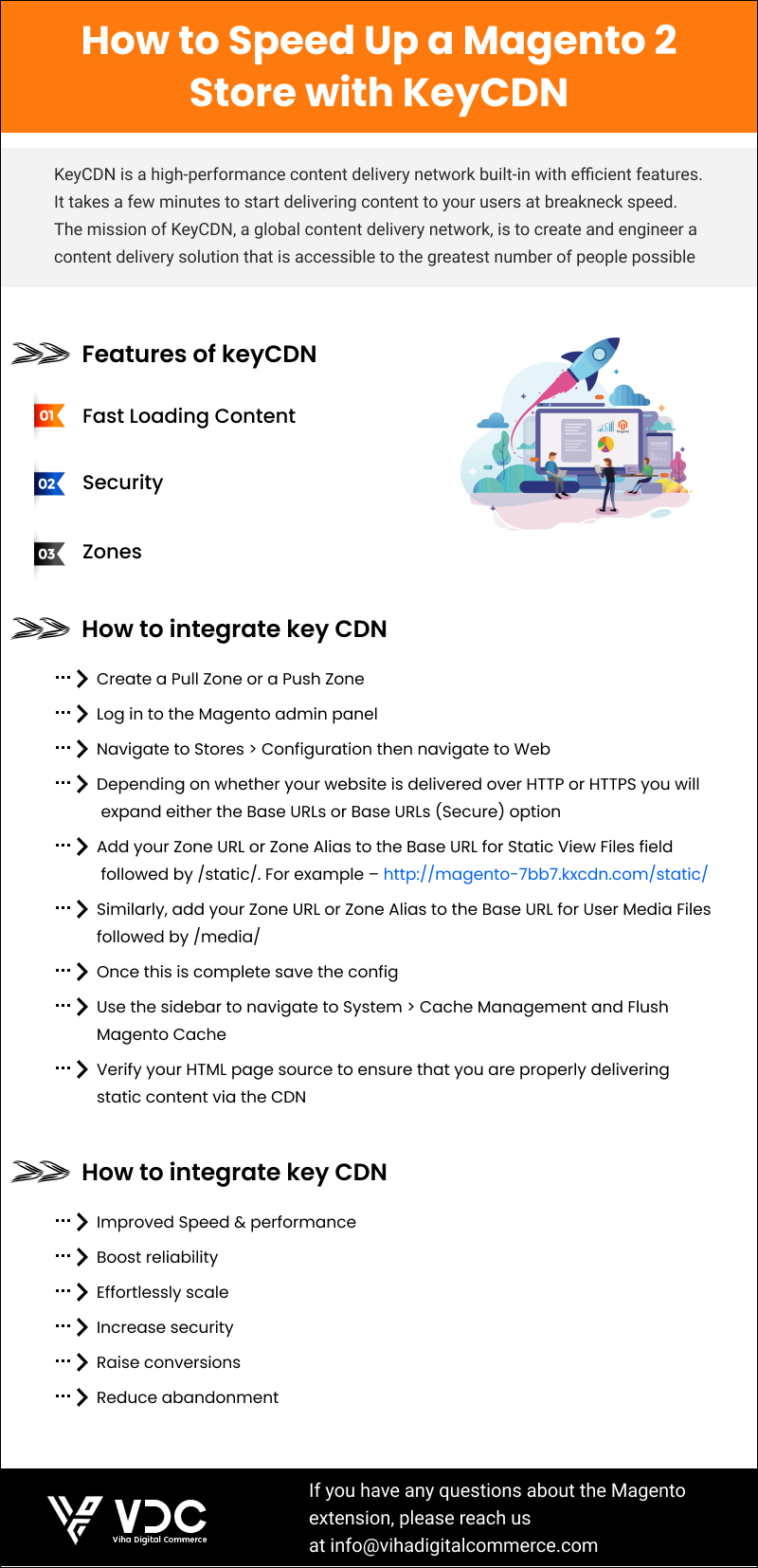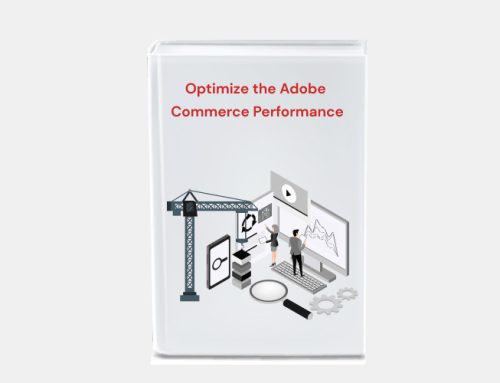How to Speed Up a Magento 2 Store with KeyCDN?
What is KeyCDN?
KeyCDN is a high-performance content delivery network built-in with efficient features. It takes a few minutes to start delivering content to your users at breakneck speed. The mission of KeyCDN, a global content delivery network, is to create and engineer a content delivery solution that is accessible to the greatest number of people possible. To keep costs low, they collaborate with a number of peering partners, allowing them to offer very competitive rates. KeyCDN created its own architecture and owns all of the infrastructures. All POPs are located in SSAE 16-certified data centers (such as Equinix, Softlayer, and Digital Realty) and are entirely powered by SSDs. and Nginx for lower latency.
KeyCDN not only has the lowest global price, but it also has more advanced features than the average CDN, including HTTP/2 support, free SSL, Origin Shield, Secure Token, a RESTful API, and real-time analytics. The most affordable CDN plan from KeyCDN is $4.00 per month. If you’re still undecided, sign up for a free 30-day trial.
Features of keyCDN:
Fast Loading Content:
The global demand for fast-loading content is at an all-time high. Users anticipate receiving content as quickly as possible. KeyCDN is a high-performance content delivery network that can assist Magento merchants with the speed and performance optimization of their stores.
Security
As the number of people who use the internet on a regular basis grows, so does the number of digital threats. Multiple security measures are implemented in KeyCDN to prevent DOS attacks and unauthorized actions.
Zones
keyCDN can be easily customized to meet almost any requirement of the Magento Merchants.
How to integrate key CDN in Magento 2?:
Magento is a well-known eCommerce platform, which powers about 1% of all websites worldwide. It is critical to select the best CDN for Magento because a slow Magento Store means less revenue. KeyCDN is a CDN that is used to offload static content from a Magento website. End-users always receive assets from the KeyCDN location closest to them, resulting in lower latency and higher throughput.
How to complete a Magento 2 CDN integration?
Follow the steps below to complete a Magento 2 CDN integration:
- Create a Pull Zone or a Push Zone
Create a Pull Zone:
To set up a KeyCDN Pull Zone, follow the steps outlined below:
- Log in to the KeyCDN dashboard.
- In the left navigation sidebar click Zones.
- Click Add Zone.
- Set the Zone Type as pull.
- Define the Origin URL (e.g. https://www.yourwebsite.com).
- Click Save.
Create a Push Zone
A KeyCDN Push Zone allows you to upload your data to our storage cluster. This is recommended for files greater than 10 MB in size and is required for files larger than 100 MB because Pull Zones do not cache anything larger than 100 MB.
- To set up a Push Zone, follow the steps outlined below:
- Log in to the KeyCDN dashboard.
- In the left navigation sidebar click Zones.
- Click Add Zone.
- Set the Zone Type as push.
- Click Save.
- Log in to the Magento admin panel.
- Navigate to Stores > Configuration then navigate to Web.
- Depending on whether your website is delivered over HTTP or HTTPS you will expand either the Base URLs or Base URLs (Secure) option.
- Add your Zone URL or Zone Alias to the Base URL for the Static View Files field followed by /static/. For example – http://magento-7bb7.kxcdn.com/static/
The Zone Alias configuration always requires a CNAME record to be added to your DNS in addition to adding the Zone Alias in the KeyCDN dashboard. The Zone Alias grants access to your Zone by activating the specified domain on our network. The CNAME enables the domain name resolution to your Zone and is responsible for pointing your Zone Alias (e.g. cdn.example.com) to the Zone URL (e.g. example-1a2b.kxcdn.com).
- Add a CNAME record in your DNS. This will be your desired Zone Alias that points to your Zone URL. For example, create cdn.yourwebsite.com as a CNAME record that points to example-1a2b.kxcdn.com. Check that your new DNS record is active with our DNS Checker tool. Please keep in mind that DNS changes can take some time depending on the TTL.
- Log in to the KeyCDN dashboard.
- In the left navigation, sidebar click Zone Aliases.
- Click Add Zone Alias.
- Define the Zone Alias that matches the CNAME record created in step 1 (e.g. cdn.yourwebsite.com).
- Choose the Zone that you want to map the Zone Alias too.
- Click Save.
- Similarly, add your Zone URL or Zone Alias to the Base URL for User Media Files followed by /media/ For example – http://magento-7bb7.kxcdn.com/media/ (remember to add the correct protocol if using HTTPS).
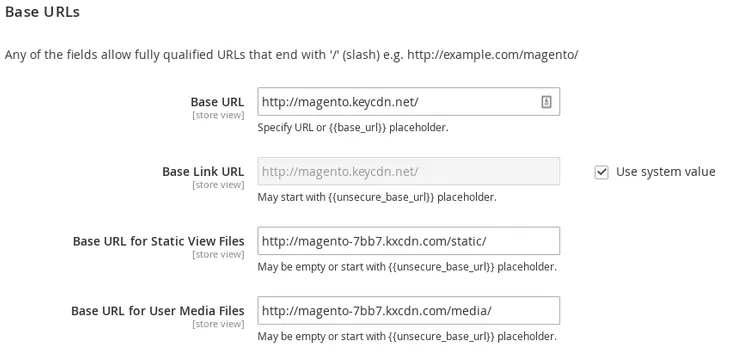
Note: If the above Base URLs are not working for you, try adding /pub/ to the URL (e.g. /pub/static/ and /pub/media/).
- Once this is complete save the config.
- Use the sidebar to navigate to System > Cache Management and Flush Magento Cache.
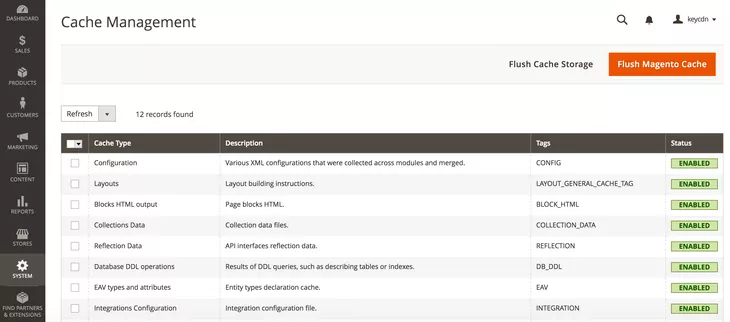
- Verify your HTML page source to ensure that you are properly delivering static content via the CDN.
Benefits of Key CDN:
Improved Speed & performance
Improved speed and performance are the most significant advantages of using a KeyCDN. Content is cached in Points of Presence (POPs) all over the world, bringing it closer to the user, thanks to KeyCDN. The shorter distance will reduce not only latency but also bounce rates on Magento websites. Users from around the world will be able to easily evaluate a resource.
Boost reliability
Requests are always routed to the closest available location when using a KeyCDN. Requests are routed to the next available edge server if one is unavailable. This helps to ensure that content is always available by creating automatic redundancy. Visitors may be greeted by an error page if you don’t have this type of redundancy, which will reduce the likelihood of them returning to your store.
Effortlessly scale
It will be easier to manage traffic spikes and scale up or down in a short period of time if traffic is offloaded to a keyCDN. As a result, the load on an origin server will
be reduced, and any downtime will be minimized. Because a typical website contains approximately 80% static content, a CDN will deliver a significant portion of web assets faster and more efficiently.
Increase security
When a KeyCDN is used, the majority of traffic is served by the CDN edge servers rather than the origin server, which allows the CDN to automatically mitigate DDoS attacks. Furthermore, KeyCDN has additional security features such as SSL certificates, secure tokens, and more to protect against third-party access and encrypt traffic.
Raise conversions
Numerous studies have found that increasing the overall speed of a Magento website increases conversions. This is due primarily to a better user experience. Load Storm claims that even a one-second delay in load time results in a 7% loss in conversions. Using a KeyCDN can assist you in exceeding your sales targets by increasing conversions.
Reduce abandonment
Many factors, such as navigation, appearance, and usability, contribute to a high bounce rate. The total time it takes for content to load is one of the most important factors. Using a CDN can boost user engagement by lowering abandonment rates. This, in turn, helps to improve your search engine ranking, increase sales or conversions, and improve the overall user experience. You also can check other Best CDN Providers for Magento 2 Store.
Final Words:
After integrating your Magento site with a KeyCDN, you can begin reaping the benefits of increased site speed, redundancy, and security. AS KeyCDN supports the new HTTP/2 protocol, employs optimized SSD servers, and offers SSL options such as free Let’s Encrypt certificates, allowing you to provide a better user experience to your visitors.
editor's pick
Harnessing the Power of Magento 2 GraphQL API: A Developer’s Guide
In the dynamic world of e-commerce, efficient and flexible [...]
Unlocking the Potential of Magento 2 B2B: A Comprehensive Guide
In the world of B2B e-commerce, having a robust, [...]
Viha Digital Commerce Gets Recognized as Clutch Global Leader for Spring 2024!
It is a privilege for Viha Digital Commerce to be named [...]