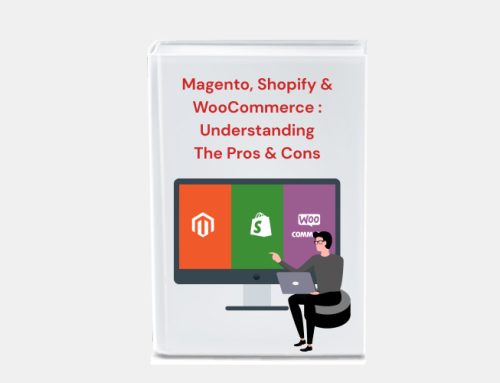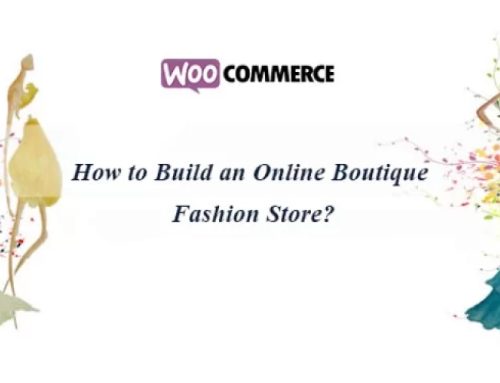WooCommerce Excellence: Strategies for Effective Conversion Rate Optimization
1. Customized User Interfaces: The Secret to Higher Conversion Rates
A one-size-fits-all approach is no longer adequate in the cutthroat e-commerce market of today. Consumers anticipate individualized service that meets their unique requirements and tastes. Utilizing customer segmentation and customisation can greatly enhance the user experience and, consequently, increase conversions of WooCommerce stores. Here’s how to successfully put this strategy into practice:
Comprehending Customer Segmentation
Customer segmentation is the process of breaking down your clientele into discrete groups according to a range of factors, including engagement level, purchasing patterns, and demographics. The idea is to customize your sales and marketing tactics to each segment’s specific requirements.
Demographic segmentation is the process of grouping clients according to attributes such as location, gender, or age. For instance, a clothing store might provide consumers who live in colder climates with tailored sales on winter jackets.
The focus of behavioral segmentation is on the interactions that customers have with your store. Purchase history, cart abandonment rates, and website engagement are a few examples of possible criteria. For example, to entice clients who have abandoned their carts to finish the purchase, you may provide them with exclusive offers.
Understanding your clients’ opinions, values, and lifestyles is necessary for psychographic segmentation. A health and wellness shop, for instance, can provide tailored product recommendations based on a customer’s interest in organic foods or exercise.
Putting Personalization Into Practice
Offering individualized experiences for each group is the next step after segmenting your client base. Here’s how to go about doing it:
Personalized Recommendations: Provide product recommendations based on a customer’s browsing history or previous purchases by utilizing machine learning or algorithms.
Display content that adapts to the user’s actions or current segment is known as dynamic content. For instance, display distinct homepage banners for new and returning users.
Targeted Promotions: Send the customer-specific emails or push notifications that contain exclusive deals or discounts.
Customized User Journeys: Depending on how customers behave, design distinct routes via your WooCommerce store. For instance, refer clients who regularly purchase pet food to a special area with the newest products or deals on pet supplies.
Assessing the Effect
Track important data like these to see how well your personalization efforts are working:
Conversion Rate: Monitor the effects of personalization on the total conversion rate. A notable uptick could prove that your efforts were worthwhile.
Customer Engagement: To find out how personalization affects customer engagement, track measures like page visits, time spent on the site, and click-through rates.
Revenue Per Visitor (RPV): To provide a more complete picture of the effect of personalization on revenue, this indicator combines average order value and conversion rate.
You may provide a more customized purchasing experience that both meets and surpasses customer expectations by putting customer segmentation and personalization into practice. Higher conversion rates, more devoted customers, and eventually more sales for your WooCommerce site can result from this.
2. Optimizing Entry Points: Making a Good First Impression
As the entryway to your WooCommerce store, your homepage and landing pages are frequently the first places that potential buyers will connect with you. Optimizing these entrance points for conversions is essential because of their critical function. The average order value, conversion rate, and general consumer happiness of your store can all be greatly impacted by a well-designed, user-friendly homepage or landing page. Here’s how to maximize these vital points of entry:
Relevance of Points of Entry
First Impressions: A well-designed landing page or homepage may make a good first impression, which is essential to promoting additional engagement with your store.
User Engagement: You have the chance to interact with users on these pages and direct them to take particular activities, such as subscribing to a newsletter, looking through products, or making a purchase.
SEO Value: Because they are frequently the most frequented pages, landing pages and homepages have a lot of SEO value. Search engine rankings for your store can be raised with proper optimization.
Crucial Components to Enhance
Headlines and Subheadings: Your value proposition should be communicated in the headline, which should be captivating. Subheadings can direct the user through the page and offer more information.
Call-to-Action (CTA): The language used in the CTA should be action-oriented and clearly displayed. What action you want the visitor to take should be obvious.
Use imagery and visuals that are related to your products or services and of the highest quality. These components ought to support the content rather than detract from its core point.
Page Loading Speed: High bounce rates might result from pages that load slowly. To reduce load times, use browser caching, lazy loading, and optimized image processing.
Mobile Responsiveness: Since a large percentage of e-commerce traffic originates from mobile devices, make sure the page is completely optimized for mobile consumers.
Techniques for Enhancement
A/B Testing: Experiment with headlines, calls to action, and layouts to see what appeals to your audience the most.
User Behavior Analysis: You can find areas for improvement by using tools like heatmaps and session replays, which can give you insights into how users interact with your page.
Client Feedback: You should never undervalue the importance of receiving direct client feedback. To learn what clients like and dislike about your entry points, use surveys or feedback forms.
Competitive Analysis: Examine the landing sites and homepages of your rivals to get ideas and find best practices within your sector.
Assessing Achievement
Conversion Rate: This is the easiest way to tell how well your optimization efforts are working.
Bounce Rate: A lower bounce rate usually means that users are interested in your page and are ready to explore it further.
Time on Page: How long visitors stay on your page can tell you a lot about how valuable and interesting they find the information to be.
You can create a more engaging and user-friendly experience, which is essential for turning visitors into customers, by optimizing your landing pages and homepage. This is a continuous process that needs to be analyzed and adjusted in order to keep up with shifting consumer preferences and industry trends.
3. Prompt Offers and Pop-Ups: Finding the Right Balance Between Intrusion and Engagement
In e-commerce, pop-ups can be a double-edged sword. When used well, they can be effective instruments for gathering emails, promoting conversions, and providing timely discounts. On the other hand, obtrusive or badly timed pop-ups may have the opposite effect, irritating users and maybe driving them away. The secret is to utilize pop-ups sparingly and make sure they improve the user experience. The following tips will help you make the most of pop-ups in your WooCommerce store:
The Reason Behind Pop-Ups
Email Capture: Gathering email addresses for email marketing campaigns is one of the most popular uses of pop-up windows.
Promotional Offers: In order to compel quick action, pop-ups may draw attention to exclusive deals, discounts, or promotions.
Cart Recovery: Exit-intent pop-ups can be used to entice visitors who are about to leave the website to finish their transaction by providing a last-minute incentive.
Top Tips for Creating Successful Pop-Ups
The timing is crucial. The efficacy of a pop-up can be determined by its timing. If you arrive too early, you might annoy the guest; if you arrive too late, you might lose out on the chance. For optimal timing, use triggers such as time spent on the site or scroll depth.
Relevance: Make sure the pop-up’s content relates to what the user is doing right now. A pop-up that offers a discount on those particular products would be more successful, for instance, if the customer is browsing through a category of products.
Copy and Design: The copy should be clear and consistent with the look of your brand. The value proposition should be stated in the copy in a clear, succinct, and appealing manner.
Mobile Responsiveness: Make sure your pop-ups are mobile-friendly, considering the rise in mobile traffic. They must not impede the primary text and be simple to close.
Placement and Frequency: Pay attention to the placement and frequency of pop-ups on the page. Pop-up fatigue and diminished effectiveness might result from overuse.
Assessing the Effect
Conversion Rate: Monitor the number of people who click through the pop-up to complete the intended activity (such as subscribing to a newsletter or receiving a discount).
Engagement Metrics: To determine how the pop-up affects user engagement, track metrics like click-through rate (CTR) and amount of time spent on the page after it appears.
Bounce Rate: Monitor the pop-up’s bounce rate both before and after it is implemented. An increase can mean that the pop-up is timed incorrectly or is excessively invasive.
Pop-ups can be used strategically and intelligently to gather important customer data, provide timely rewards, and eventually increase conversions. To make sure they support the goals of your WooCommerce store and the customer experience, it’s imperative to continuously assess their performance and make adjustments.
4. Instantaneous Customer Service: An Incentive for Better User Experience and Conversions
In the quick-paced world of online shopping, clients frequently look for prompt solutions to their questions or problems. It can be annoying and even cause people to abandon their carts to wait for an email answer or to go through a confusing web of FAQs. Real-time customer help may be provided by integrating a live chat option into your WooCommerce store, greatly improving user experience and raising conversion rates.
The Value of Immediate Customer Assistance
Quick Support: By enabling consumers to receive prompt responses to their inquiries, a live chat function helps to streamline the purchasing process.
Increased Engagement: Customers who receive real-time service are more likely to stay on your website and make a purchase.
Establishes Trust: Giving prompt assistance can foster a feeling of dependability and trust, which motivates clients to finish their purchases and possibly come back for more.
Essential Elements of Successful Live Chat Help
Availability: Make sure your live chat is open at all times, if not always, throughout the busiest shopping times. When human operators are not available, automated chatbots can answer questions.
User-Friendly Interface: The chat window should have a clean, consistent design that complements the look of your business, and be simple to find and use.
Pre-conversation Forms: These can assist in getting the customer’s basic information before to the start of the conversation, which will enable your support staff to offer more specialized service.
Canned Responses: Pre-written answers to commonly requested queries can expedite the support process without sacrificing quality.
Post-Chat Surveys: Gather input following the chat session to determine what the consumer is satisfied with and what needs to be improved.
Adding Live Chat Support to WooCommerce
Select the Appropriate Platform: There are several live chat programs that work with WooCommerce. Choose the one whose features, scalability, and price point meet your requirements.
Training: Make sure your customer service representatives are informed on your policies and goods and have had adequate training in using the live chat software.
Integration: The majority of live chat services provide straightforward WooCommerce integration that only takes a few clicks or a single line of code to get going.
Assessing the Effect
Customer Satisfaction: To gauge customer satisfaction, administer post-chat questionnaires. Effective real-time support is shown by high satisfaction rates.
Conversion Rate: Track the number of users that proceed to complete a transaction after utilizing the live chat service. An increase in this indicator might attest to the efficacy of your live chat assistance.
Response Time: Monitor the mean time it takes to respond. Higher customer satisfaction and more conversions might result from quicker response times.
You can offer real-time customer service that improves user experience and raises conversion rates by adding a live chat function to your WooCommerce store. Trust is increased, cart abandonment is decreased, and sales are eventually increased by this investment.
5. Simplifying the Checkout Process to Reduce Friction and Prevent Cart Abandonment
The checkout procedure is one of the most important phases in the e-commerce customer journey. Additionally, a lot of online companies lose out on possible sales at this point because of cart abandonment. Customers may become discouraged and leave the business with their carts abandoned if the checkout process is difficult or takes too long. Your WooCommerce store’s total conversion rate can be raised and cart abandonment rates can be considerably decreased by streamlining the checkout process.
The Value of an Easy Checkout Process
Decreased Cart Abandonment: Customers are less likely to abandon their carts when the checkout process is simple and quick, which increases the likelihood that a transaction will be made.
Improved User Experience: Customers are more likely to return for more purchases when the checkout process is made simpler.
Enhanced Conversions: Your conversion rates will rise in proportion to how simple you make it for clients to finish their transactions.
Essential Elements of a Successful Checkout Procedure
Guest Checkout: Not all customers wish to register for an account in order to make purchases. Allowing guests to check out can expedite the procedure for certain clients.
Progress Indicators: Customers can better understand where they are in the checkout process and how long it will take by seeing a progress bar or set of stages shown.
Minimal Fields: Just include the data required to complete the transaction. Every extra field could prevent someone from converting.
Flexibility in Payment: Provide a variety of payment methods, including digital wallets, credit/debit cards, and even cryptocurrencies, to accommodate a wide range of consumer preferences.
Security Assurance: To reassure clients that their data is secure and to foster trust, display security badges and SSL certificates. This will motivate customers to finish the transaction.
Tricks for Making Checkout Simpler
One-Page Checkout: To make the checkout process faster and easier to understand, combine all of the steps onto one page.
Field Autofill: To expedite the process, use autofill options for frequently used fields like address and payment information.
Error Handling: To assist users in fixing errors without the need to refresh or leave the page, offer real-time validation and error warnings.
Mobile Optimization: Make sure your checkout procedure is totally mobile-friendly given the rise in the number of shoppers using mobile devices.
Assessing the Effect
Cart Abandonment Rate: Track this indicator both before and after simplifying the checkout process. A significant sign of success is a decline in cart abandonment rates.
Conversion Rate: Following implementation, a higher conversion rate would attest to the efficiency of your expedited checkout procedure.
Customer input: Gather opinions regarding the checkout process in order to pinpoint any issues that still exist or potential areas for development.
The checkout process may be made much simpler, which will lower cart abandonment and increase conversion rates. It’s an essential component of Conversion Rate Optimization (CRO) that has the potential to significantly and quickly affect the profitability of your WooCommerce store.
editor's pick
Harnessing the Power of Magento 2 GraphQL API: A Developer’s Guide
In the dynamic world of e-commerce, efficient and flexible [...]
Unlocking the Potential of Magento 2 B2B: A Comprehensive Guide
In the world of B2B e-commerce, having a robust, [...]
Viha Digital Commerce Gets Recognized as Clutch Global Leader for Spring 2024!
It is a privilege for Viha Digital Commerce to be named [...]