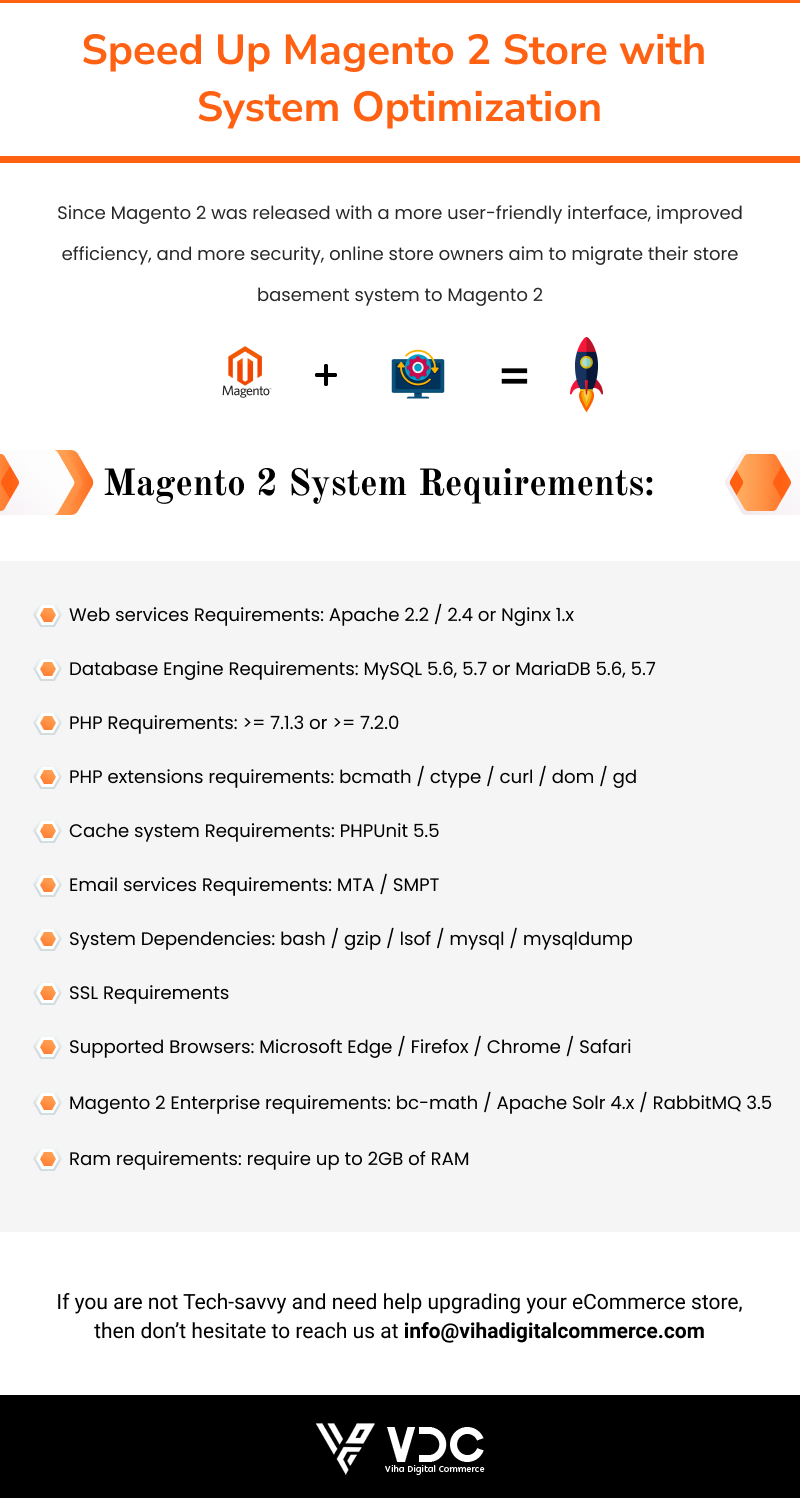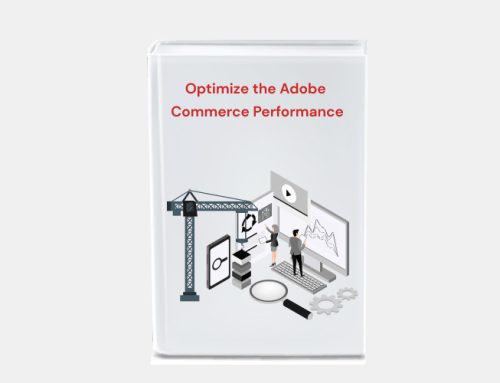Speed Up Magento 2 Store with System Optimization
Since Magento 2 was released with a more user-friendly interface, improved efficiency, and more security, online store owners aim to migrate their store basement system to Magento 2. You can take full benefit of Magento 2 by considering following Magento 2 System Requirements in order to have the most effective Magento system for your store. If your Magento store is still not performing as well as you planned, don’t hesitate to reach us at info@vihadigitalcommerce.com.
Magento 2 System Requirements:
- Web services Requirements
- Database Engine Requirements
- PHP Requirements
- PHP extensions requirements
- Cache system Requirements
- Email services Requirements
- System Dependencies
- SSL Requirements
- Supported Browsers
- Magento 2 Enterprise requirements
- Ram requirements
Web services Requirements:
Magento 2 supports the reverse proxy servers listed below; ensure that the server you are using meets this requirement or has been upgraded to the most recent mainline version.
- Apache 2.2 or 2.4
- Nginx 1.x
Database Engine Requirements:
MySQL is an open-source database for web applications that are widely utilized by diverse Magento Merchants. Magento 2 database structure requires MySQL 5.6. MariaDB and Percona are also compatible with Magento 2 because they support MySQL 5.6 APIs.
- MySQL 5.6, 5.7
- MariaDB 5.6, 5.7
PHP Requirements:
The following is a list of PHP versions that are supported by Magento 2. When it comes to PHP 7, keep in mind that there is a known PHP 7.0.5 issue that impacts the Magento 2 code compiler. As a result, if you wish to avoid the problem, you should avoid utilizing PHP 7.0.5. You can utilize the following PHP versions that are more compatible with the Magento Platform.
- >= 7.1.3
- >= 7.2.0
PHP extensions requirements:
Check the availability of PHP extension criteria below before integrating an extension for the most efficient operation.
- bcmath
- type
- curl
- dom
- gd
- hash
- iconv
- intl
- mbstring
- openssl
- pdo_mysql
- simplexml
- soap
- spl
- xsl
- zip
PHP Unit Requirements:
During the development process, unit testing is crucial for detecting bugs and detecting regressions. In Magento 2, you may utilize PHPUnit to find thin and weak spots in your code and free up time for issue tracking and testing. In order to meet the PHP requirements, Certified Magento Developers propose PHPUnit 5.5, which is the most recent stable version series.
Cache system Requirements:
Our Magento Experts recommend that you enable and utilize one of the following cache management tools for Magento Speed Optimization
- PHP OPcache :
PHP OPcache is a bytecode cache engine that saves precompiled script bytecode in shared memory. As a result, PHP does not need to load and process scripts with each request.
- Redis :
Redis serves as a cache and session backend for the Magento system. Redis’ most powerful features include Support for on-disk saving and master/slave replication.
- Vanish :
Vanish is the web application accelerator and is also referred to as HTTP reverse proxy. It stores files or fragments of files in memory that are used to reduce the server response time and network bandwidth consumption for a subsequent, similar request.
- Mem-cached :
Mem-cached is a distributed memory object caching system that can be utilized as a fast backend cache to significantly increase performance. It is supported in the Magento platform.
Email services Requirements:
To send and receive an email in your Magento 2 Store, you need to configure MTA or SMTP server.
- A Mail Transfer Agent (MTA):
MTA server utilizes client-server application architecture to transfer emails.
- The Simple Mail Transfer Protocol ( SMPT):
SMPT specifies the transmission details. In order to receive and send an email, the SMPT server needs to be configured in the Magento system.
System dependencies:
Some of Magento’s operations necessitate the use of the following system tools:
- bash
- gzip
- lsof
- mysql
- mysqldump
- nice
- php
- sed
- tar
Supported browsers
Storefront and Admin:
- Microsoft Edge, latest–1
- Firefox latest, latest–1 (any operating system)
- Chrome latest, latest–1 (any operating system)
- Safari latest, latest–1 (Mac OS only)
- Safari Mobile for iPad 2, iPad Mini, iPad with Retina Display (iOS 12 or later), for desktop storefront
- Safari Mobile for iPhone 6 or later; iOS 12 or later, for mobile storefront
- Chrome for mobile latest–1 (Android 4 or later) for mobile storefront
The term latest–1 refers to a major version that is one major version older than the most recently issued version.
SSL Requirements:
SSL stands for Secure Sockets Layer. An SSL certificate is a digital certificate that authenticates a website identity and enables an encrypted connection. SSL establishes an encrypted relationship that keeps all data exchanged between the web server and browsers. Thousands of websites utilize SSL to protect their consumers’ transactions. The following are some Magento 2 requirements for establishing SSL for your store.
- A valid security certificate is required for HTTPS.
- Self-signed SSL certificates are not supported.
- Transport Layer Security (TLS) requirement
Magento 2 Enterprise requirements:
Below are some necessities you need to integrate and check for availability before adapting Magento 2 Enterprise version:
- PHP extension: bc-math
- Apache Solr 4.x
- RabbitMQ 3.5
- Three master databases
Ram Requirements:
Upgrading the Magento applications and extensions you obtain from Commerce Marketplaces and other sources can require up to 2GB of RAM. If you are using a system with less than 2GB of RAM, we recommend you create a swap it otherwise, your upgrade might fail.
Final words:
Migrating to the Magento 2 platform requires more than what you’re currently doing. If the Magento platform is not optimized efficiently, then it can result in lower performance. So it is essential to consider the minimum requirements of the Magento 2 system. It will enable you to select the most compatible and effective software for your store and thereby help you in the speed and performance optimization of your Magento 2 store. If you are not Tech-savvy and need help upgrading your eCommerce store, then don’t hesitate to reach us at info@vihadigitalcommerce.com.
Thank you.
editor's pick
Harnessing the Power of Magento 2 GraphQL API: A Developer’s Guide
In the dynamic world of e-commerce, efficient and flexible [...]
Unlocking the Potential of Magento 2 B2B: A Comprehensive Guide
In the world of B2B e-commerce, having a robust, [...]
Viha Digital Commerce Gets Recognized as Clutch Global Leader for Spring 2024!
It is a privilege for Viha Digital Commerce to be named [...]