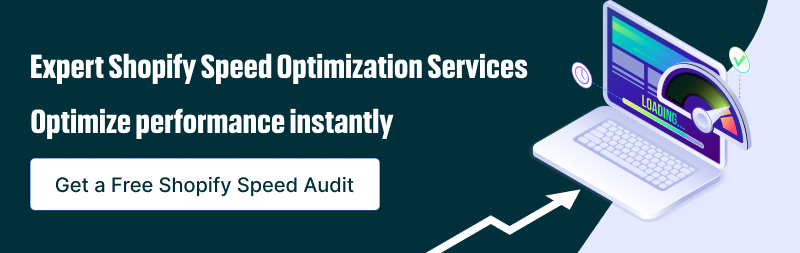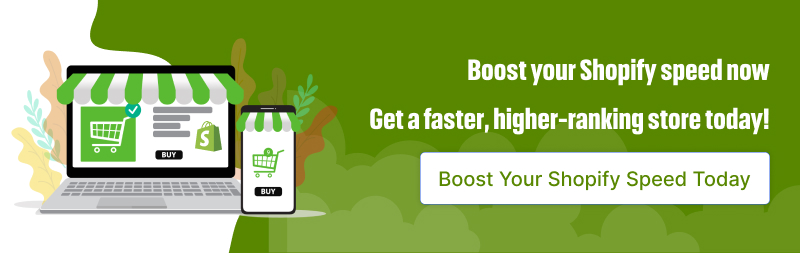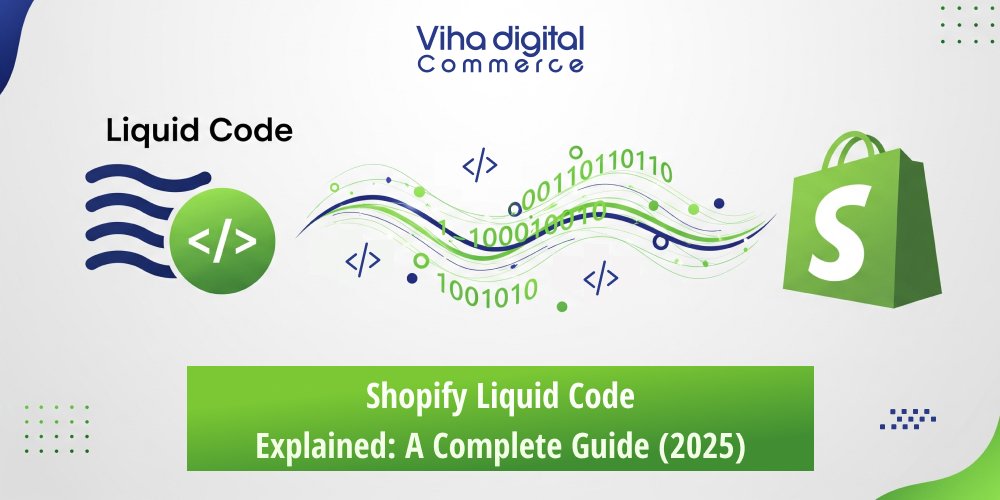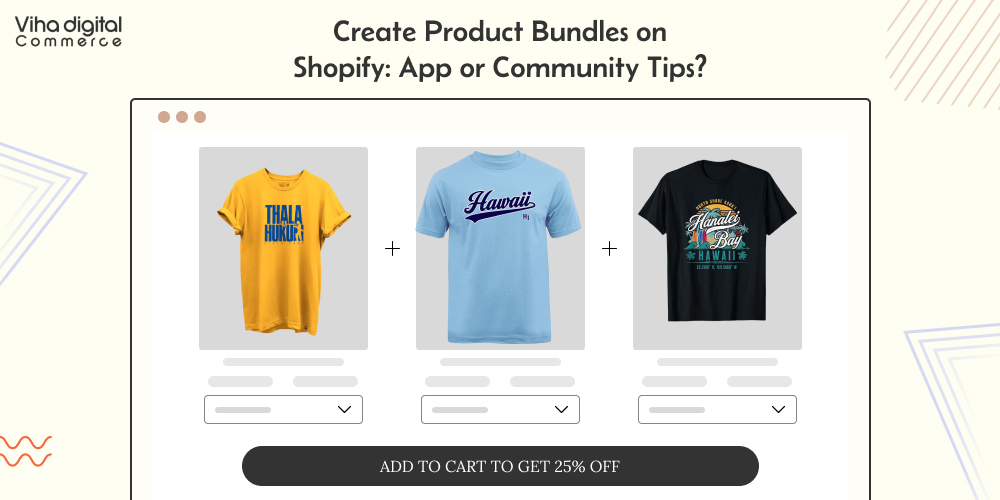Shopify Speed Score: How to Get 90+ on Google PageSpeed

Why Shopify Speed Matters
Speed can make or break your Shopify store.
Even a one-second delay can drop conversions by 7% or more. Shoppers today expect instant loading — and if your store lags, they move to competitors. Beyond user experience, Shopify speed optimization directly impacts SEO and sales.
A fast site means smoother checkouts, higher rankings, and happier customers. So, if you’re asking how to get 90+ on Google PageSpeed for Shopify, this is your ultimate guide to optimizing your Shopify store speed.
We’ll cover Shopify PageSpeed Insights optimization, Shopify Core Web Vitals improvement, and the fastest ways to improve Shopify site speed — whether you handle it in-house or with professional Shopify Speed Optimization Services.
What Google PageSpeed Means for Your Store
Google PageSpeed Insights measures how fast your website loads on both desktop and mobile.
It scores your site from 0 to 100, with higher numbers indicating better performance.
For most Shopify stores, crossing 90+ is challenging because of large images, third-party apps, and theme bloat. But it’s achievable with the right optimization steps.
Understanding your Shopify speed score helps you prioritize fixes. It’s not just about aesthetics — it’s about Shopify performance optimization that directly affects conversions and user engagement.
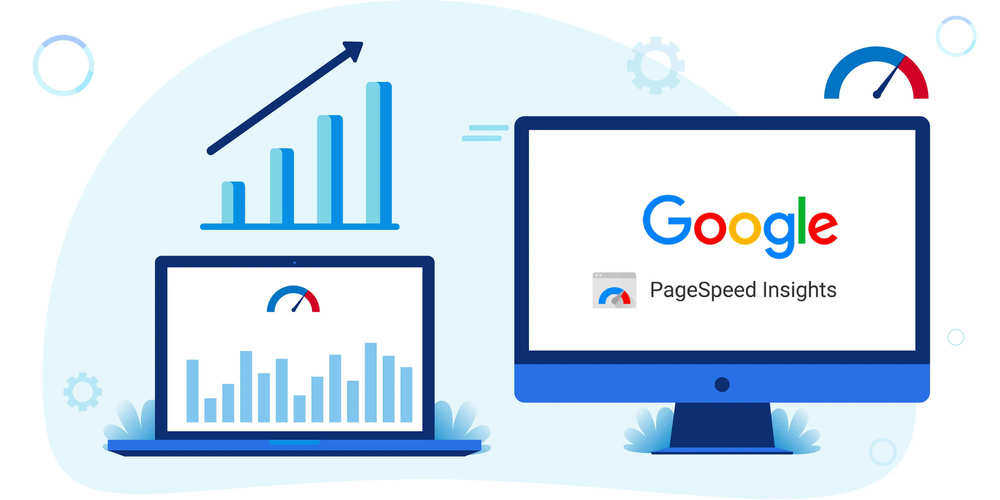
Main Factors That Slow Shopify Stores
Several underlying issues can drag down your Shopify site speed.
Here are the most common ones we see when performing our guide to optimizing Shopify speed.
1. Theme Design
A visually rich but heavy theme can slow everything down.
Themes with extra animations, complex scripts, or bulky frameworks reduce performance. Switch to a Shopify theme optimized for speed — lightweight, minimal, and responsive.
2. Oversized Images
Uncompressed or unoptimized images are a silent killer for load times.
Use modern formats like WebP and automated compression tools to keep visuals crisp but fast. This small change can dramatically improve Shopify PageSpeed Insights optimization results.
3. App Overload
Every installed app adds extra code and requests.
Audit your apps regularly and remove any unused ones. Reducing app clutter is one of the best ways to instantly improve your Shopify speed score.
4. Code Inefficiencies
Unused CSS, JavaScript, or Liquid snippets accumulate over time.
Minify and clean them up — even small changes here can raise your Shopify Core Web Vitals metrics.
5. Mobile Responsiveness
More than 70% of eCommerce traffic is mobile.
If your site isn’t mobile-optimized, your Shopify speed score will suffer. This is where Shopify mobile speed optimization services make all the difference.
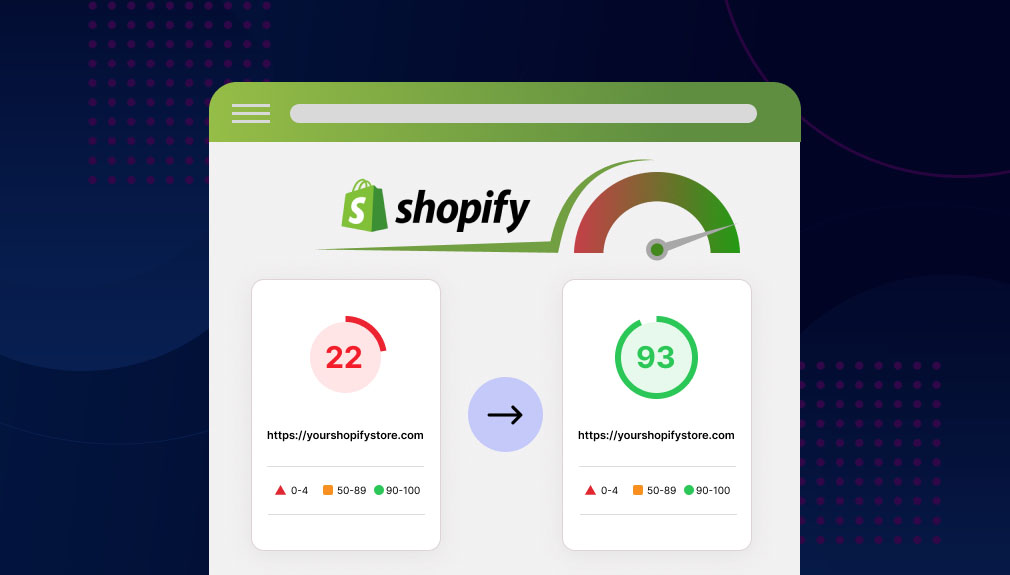
Best Ways to Improve Shopify Speed Score
Now let’s break down the best ways to improve Shopify speed score and get that 90+ PageSpeed target.
1. Choose a Lightweight Theme
Select themes like Dawn or Turbo, which are engineered for performance.
Avoid feature-heavy themes with excessive app dependencies.
2. Optimize and Compress Media
Before uploading, compress images and videos.
Enable lazy loading to display them only when needed.
This is often the fastest way to improve Shopify site speed and boost Google’s performance metrics.
3. Minify Code & Scripts
Remove unnecessary spaces, comments, and characters in CSS/JS/Liquid files.
It may sound small, but it helps browsers render your site faster.
4. Reduce Third-Party App Requests
Apps that call external scripts (like tracking tools or chat widgets) can slow your site.
Keep only what’s essential to operations.
5. Enable Browser Caching
Caching allows returning visitors to load your pages instantly.
Shopify has a CDN by default — make sure all theme assets are served through it.
6. Simplify Fonts & Icons
Custom fonts and icon libraries can add megabytes of extra data. Stick to system fonts or optimized Google Fonts.
Boost your Shopify speed now
Get a faster, higher-ranking store today!
How to Fix a Slow Shopify Store
If your site feels sluggish, here’s a structured process on how to fix a slow Shopify store.
- Run a Shopify PageSpeed Insights audit — note your desktop and mobile scores.
- Check for app overload — uninstall anything unnecessary.
- Compress all images and banners — use WebP format.
- Clean up Liquid code — remove unused snippets or scripts.
- Test on real devices — simulate slow connections to see bottlenecks.
These are part of our guide to optimizing Shopify speed, used by Shopify speed optimization experts to ensure measurable improvements.
For businesses looking for quicker, high-impact results, professional Shopify Speed Optimization Services can save weeks of trial and error.
Shopify Speed Optimization Services
When your internal fixes aren’t enough, consider hiring a Shopify Speed Optimization Service.
These experts perform deep-level Shopify performance optimization, targeting both frontend and backend improvements.
They typically include:
- Advanced Shopify theme optimization for speed
- Script and app clean-up
- Server-side caching setup
- Shopify Core Web Vitals improvement
- Continuous testing and support
Hiring a Shopify speed optimization expert ensures consistent results — ideal for growing stores that can’t risk downtime or conversion loss.
Mobile Speed & Core Web Vitals
Mobile-first optimization is non-negotiable.
Google now ranks sites heavily based on mobile performance — especially Core Web Vitals like:
- Largest Contentful Paint (LCP): How fast main content load
- First Input Delay (FID): How responsive your store is
- Cumulative Layout Shift (CLS): How stable your design remains
Partnering with Shopify mobile speed optimization services can help you fine-tune these metrics.
This ensures users get seamless performance no matter what device or network they’re on.
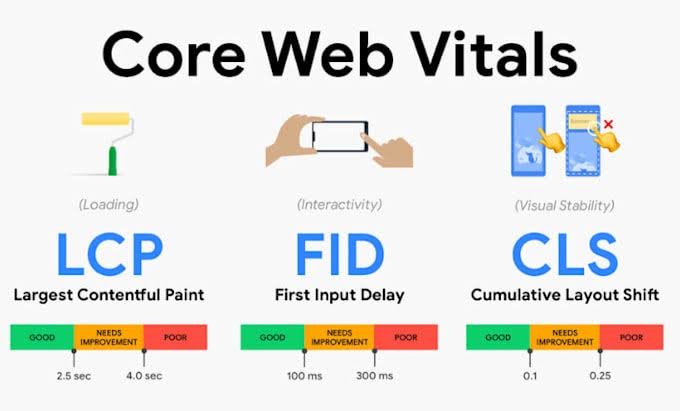
Mistakes That Hurt Performance
Avoid these common pitfalls that slow down Shopify sites:
- Using outdated or bloated themes
- Uploading uncompressed images
- Installing overlapping apps
- Ignoring Shopify PageSpeed Insights optimization reports
- Skipping regular performance audits
Eliminating these mistakes is one of the best ways to improve Shopify speed score long-term.
How to Keep Monitoring Speed
Optimization isn’t a one-time task — it’s a continuous cycle.
Monitor your Shopify speed score regularly using:
- Google PageSpeed Insights
- Shopify’s built-in performance reports
- GTMetrix or Pingdom Tools for external verification
Schedule monthly checks and test after every new app or theme update.
This approach ensures your Shopify performance optimization remains stable.
Expert Shopify Speed Optimization Services
Optimize performance instantly
Conclusion: Hitting 90+ PageSpeed Made Simple
Getting a 90+ score on Google PageSpeed for Shopify isn’t reserved for tech wizards.
It’s achievable with clear steps, consistent audits, and — when needed — professional help.
Follow our guide to optimizing Shopify speed:
- Compress visuals
- Simplify design
- Optimize themes
- Partner with Shopify speed optimization experts when necessary
Faster stores earn more trust, better SEO rankings, and higher conversions.
In short, speed sells.
Frequently Asked Questions
Q1: How to fix a slow Shopify store?
A: Start by compressing images, removing unused apps, and simplifying your theme. You can also hire a Shopify speed optimization expert for advanced tuning.
Q2: What’s the fastest way to improve Shopify site speed?
A: Audit apps, minify code, and enable lazy loading for images and videos.
Q3: How do I get 90+ on Google PageSpeed for Shopify?
A: Combine image compression, caching, and Shopify theme optimization for speed with expert performance audits.
Q4: What are Shopify Core Web Vitals improvements?
A: They include optimizing for faster load times, smoother interactions, and stable page layouts — all key for SEO.
Q5: Why should I hire Shopify Speed Optimization Services?
A: Experts ensure consistent results, save you time, and maintain high performance across devices and global traffic.