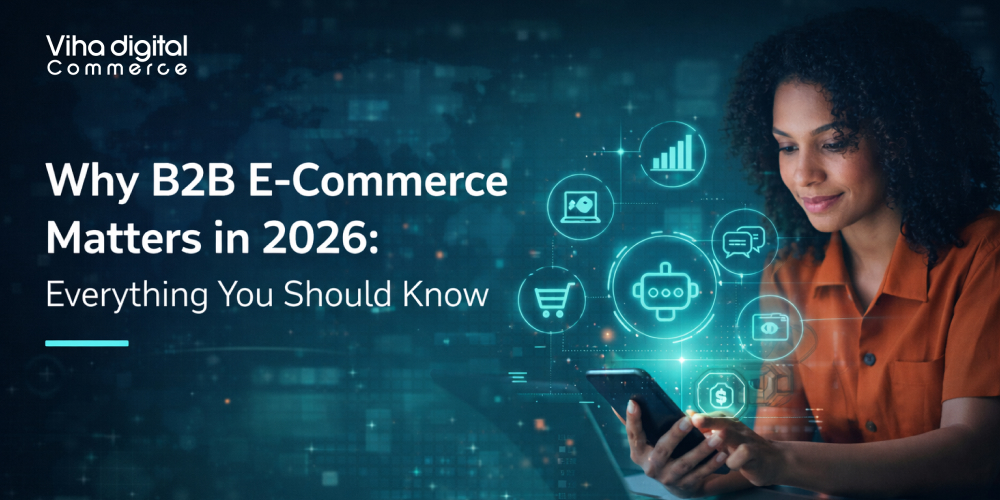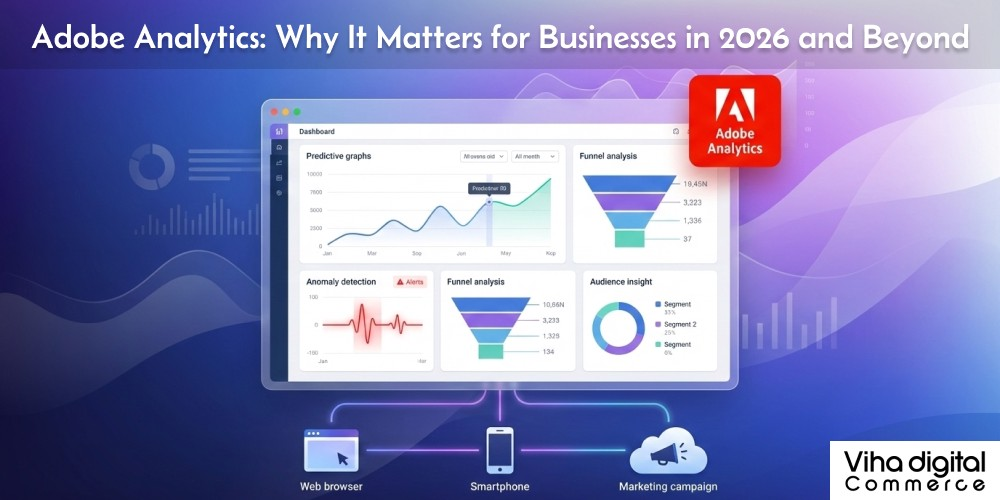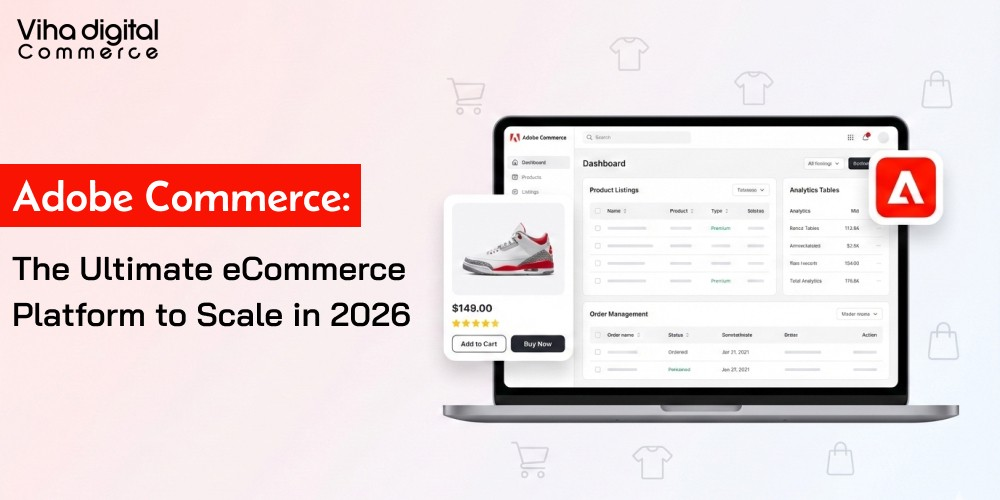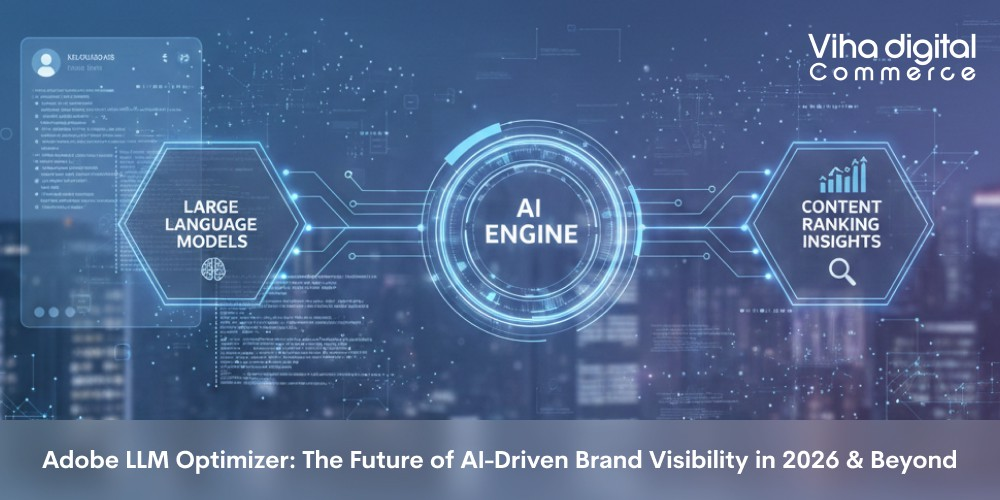Adobe APSB25-94 Security Patch Update: What You Need to Know

In the constantly evolving digital ecosystem, security updates are more than just routine maintenance — they are vital shields protecting your business from cyber threats.
Adobe’s recent APSB25-94 Security Patch Update is a critical release that addresses several vulnerabilities impacting various Adobe products.
For eCommerce businesses, especially those operating on Adobe Commerce or Magento platforms, staying up to date with these patches isn’t optional — it’s essential for maintaining trust, compliance, and operational stability.

Understanding the APSB25-94 Security Update
The APSB25-94 update focuses on fixing multiple vulnerabilities discovered in Adobe products that could potentially be exploited by attackers to gain unauthorized access or compromise data integrity.
These vulnerabilities, if left unpatched, can lead to data breaches, system downtime, and loss of customer confidence.
Adobe’s security patches are part of its ongoing effort to ensure product reliability and user safety. Each patch is released after extensive internal testing and collaboration with security researchers to mitigate potential exploits before they can impact users.
Read More: Understanding Adobe Security Patch APSB24-61: What You Need to Know
Why the APSB25-94 Patch Matters to eCommerce Businesses
If you’re managing an online store using Adobe Commerce (Magento 2), this patch directly influences your store’s security posture. Here’s why:
- Prevents Data Breaches: Vulnerabilities can expose sensitive customer information like payment data or personal details. This patch strengthens encryption and data handling.
- Protects Business Reputation: A secure website builds trust. One breach can permanently damage your brand’s credibility.
- Ensures Compliance: Many data protection laws, such as GDPR, require businesses to maintain up-to-date security systems.
- Improves Performance Stability: Security fixes often improve backend efficiency and reduce the risk of unexpected crashes or slowdowns.
Key Vulnerabilities Addressed
The APSB25-94 update includes fixes for multiple critical and important vulnerabilities affecting Adobe Commerce and Magento Open Source. Some of the major issues addressed include:
- Arbitrary Code Execution Vulnerability — Attackers could potentially execute harmful code remotely.
- Cross-Site Scripting (XSS) — This vulnerability allowed unauthorized scripts to run within user sessions.
- Privilege Escalation — Certain users could gain higher-level access, risking data manipulation.
- Security Bypass — Weaknesses that allowed circumvention of access control mechanisms have been patched.
By installing this update, administrators can ensure that their online stores are protected from the most common and dangerous attack vectors.
How to Apply the APSB25-94 Patch
Applying Adobe patches should always be done through official and verified methods. Here’s a recommended approach:

- Backup Your Store: Always take a full backup of your Magento instance and database before patching.
- Download the Patch: Obtain the APSB25-94 patch directly from the Adobe Security Bulletin portal.
- Test in Staging Environment: Before deploying it on the live store, test the patch on a staging site to ensure compatibility with your existing extensions and themes.
- Deploy to Production: Once verified, apply the patch on the live server during low-traffic hours.
- Verify Security Logs: Monitor your site’s performance and logs post-installation to ensure smooth operation.
Benefits Beyond Security
While APSB25-94 is primarily a security update, it also indirectly enhances system reliability. A secure environment improves customer experience, decreases downtime, and optimizes site speed by reducing potential attack load.
Furthermore, maintaining updated software ensures smoother compatibility with future Adobe releases and third-party extensions — giving your store a technological edge.
Best Practices for Ongoing Security
Patching once is not enough. Here are best practices Viha Digital Commerce recommends for long-term security management:
- Schedule Regular Updates: Always keep Adobe Commerce, extensions, and server software updated.
- Use Security Scanners: Run Magento’s built-in security scan or trusted third-party tools weekly.
- Enforce Strong Access Policies: Limit admin access and enforce two-factor authentication.
- Partner with a Certified Adobe Gold Partner: Professional developers can apply patches correctly and ensure compatibility.
Final Thoughts
The Adobe APSB25-94 Security Patch is more than a technical update — it’s an investment in your store’s safety and credibility.
By keeping your Magento store updated, you not only protect customer data but also safeguard your long-term business success.
At Viha Digital Commerce, we specialize in maintaining secure, high-performance Magento stores. Our certified developers ensure your platform stays patched, optimized, and future-ready.
Secure your Adobe Commerce store today — stay one step ahead of threats.