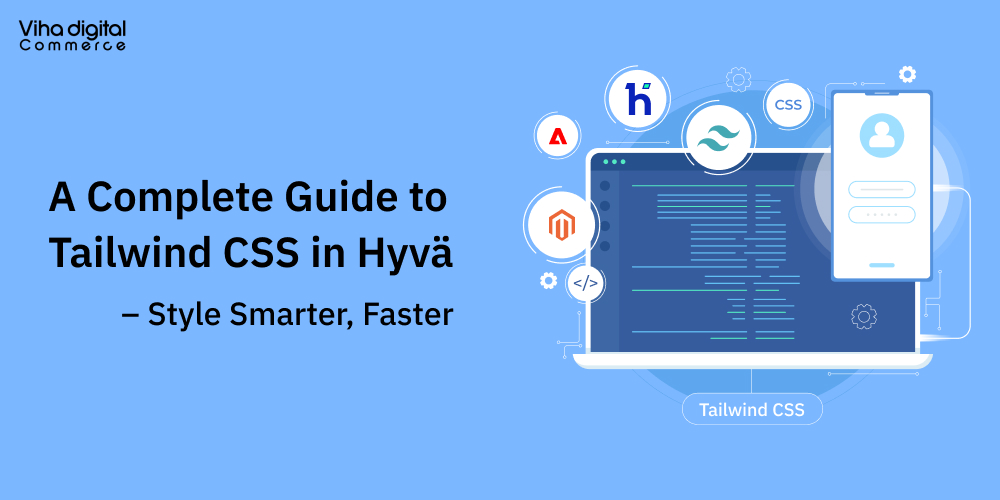Use Hyvä Products at Their Full Potential

Hyvä is not just a theme—it’s an entire ecosystem designed to maximize Magento performance, improve developer efficiency, and enhance the user experience. To get the most out of Hyvä, it’s crucial to leverage its full suite of products, best practices, and integrations.
Hyvä Theme: Core Performance Optimizations
Hyvä replaces Magento’s default Luma theme, eliminating unnecessary JavaScript libraries like RequireJS, KnockoutJS, and jQuery, resulting in:
- Blazing-fast page loads (improved Core Web Vitals).
- Minimal JavaScript (replaced by Alpine.js).
- Optimized styling using Tailwind CSS.
How to Fully Utilize Hyvä Theme for Magento 2 Hyvä Optimization?
- Enable Hyvä UI Components for reusable elements.
- Implement lazy loading for images and videos.
- Optimize server-side rendering (SSR) for SEO and speed.
- Use Hyvä Widgets for dynamic UI elements with minimal JavaScript overhead.
Hyvä Checkout: Streamlining the Purchase Process
Hyvä Checkout is a React-based, API-driven solution that replaces Magento’s traditional checkout flow. It significantly reduces page reloads and cart abandonment rates.
Maximizing Hyvä Checkout for Magento 2 Hyvä Products:
- Use GraphQL APIs for faster data fetching.
- Enable One-Page Checkout to reduce steps.
- Support guest checkout and auto-fill for a seamless experience.
- Integrate with payment providers like Stripe, PayPal, and Klarna.
Hyvä Enterprise : Unlocking Advanced Capabilities
For large-scale stores, Hyvä Enterprise extends Hyvä Theme with:
- B2B features like custom pricing and quote management.
- Multi-store support for global brands.
- Enhanced PWA compatibility for mobile-first experiences.
- Custom UI/UX flexibility for complex Magento builds.How to Make the Most of Hyvä Enterprise?
- Use Hyvä Enterprise Components for fast and customizable UI elements.
- Leverage GraphQL caching for dynamic data interactions.
- Integrate Headless CMS for personalized content delivery
Hyvä and Magento PWA : Best of Both Worlds
While Hyvä focuses on server-side rendering (SSR), Magento PWA Studio provides a client-side rendered (CSR) progressive web app experience.
Hybrid Approach: Hyvä + PWA Studio
- Use Hyvä for main pages (SSR) to improve load speed & SEO.
- Embed PWA-powered sections for real-time interactivity.
- Implement GraphQL API calls for dynamic elements (e.g., product search).
- Enable offline browsing & push notifications via PWA.
Optimizing Hyvä with Magento GraphQL
Magento GraphQL API works seamlessly with Hyvä for:
- Dynamic product filtering (instant category updates).
- Real-time stock updates.
- Personalized recommendations.
- Faster cart & checkout experiences.
How to Use GraphQL with Hyvä?
query {
products(filter: { category_id: { eq: “10” } }) {
items {
name
price {
regularPrice {
amount {
value
currency
}
}
}
}
}
}
Use Apollo Client in Hyvä to cache GraphQL responses efficiently.
Enhancing Hyvä with Docker & CI/CD Workflows
To maximize developer efficiency, use Docker for a containerized development setup.
Best Practices for Hyvä Theme Development with Docker:
- Use Docker Compose to set up Magento, MySQL, Redis, and Elasticsearch.
- Optimize CI/CD pipelines for automatic deployments.
- Enable Xdebug for PHP debugging.
- Use Mutagen for faster file sync in local environments.
Hyvä UI Components: Reusable & Scalable Frontend Elements
Hyvä UI provides a ready-to-use component library for Magento’s frontend.
How to Use Hyvä UI Components for Magento 2 Hyvä Extensions?
- Product Lists & Grids – Optimized for lazy loading.
- Custom Sliders & Carousels – Lightweight, Alpine.js-based UI elements.
- Dynamic Forms – Secure, validated forms without excessive JavaScript.
- Interactive Modals & Accordions – Fast UI without KnockoutJS.
Example Hyvä UI button:
<button class=”bg-blue-500 hover:bg-blue-700 text-white font-bold py-2 px-4 rounded”>
Buy Now
</button>
To fully harness Hyvä’s power in Magento:
Leverage Hyvä Theme for top-tier speed and UX.
Adopt Hyvä Checkout for a seamless, high-converting checkout process.
- Use Hyvä UI Components to simplify frontend development.
- Integrate GraphQL for real-time data fetching.
- Combine Hyvä with PWA Studio for a hybrid experience.
- Utilize Docker & CI/CD for efficient development and deployment.By following these strategies, Magento 2 Hyvä Theme Development will be optimized for performance, flexibility, and business growth, ensuring the best Hyvä theme optimization practices are in place.