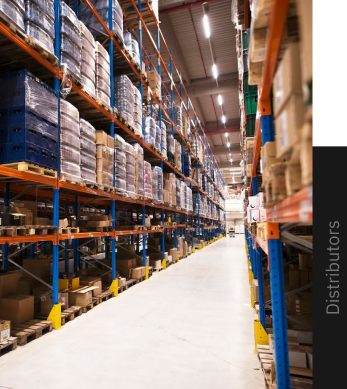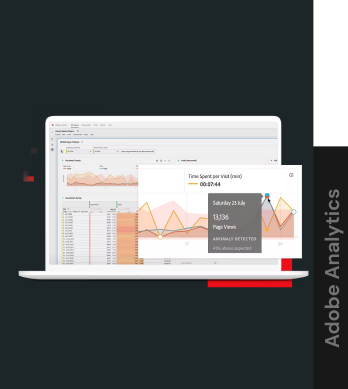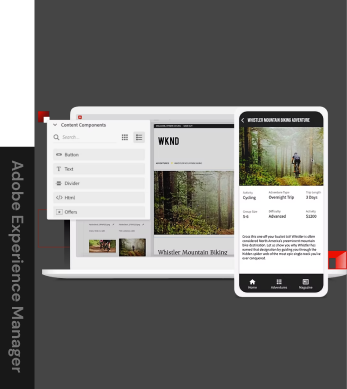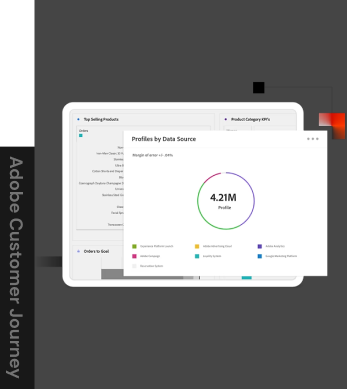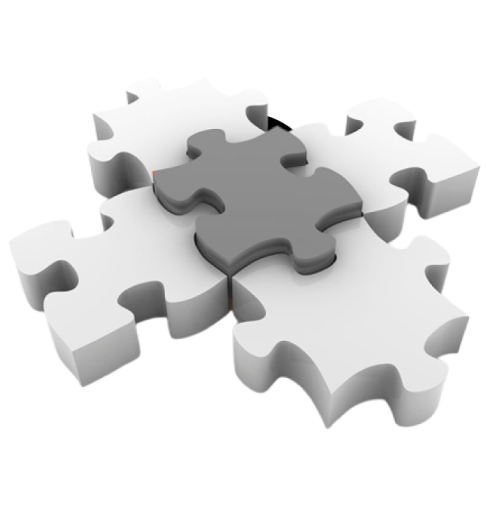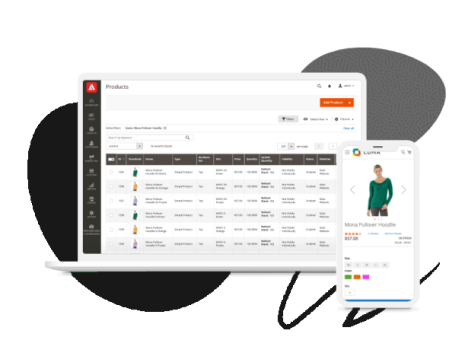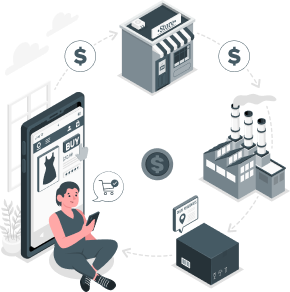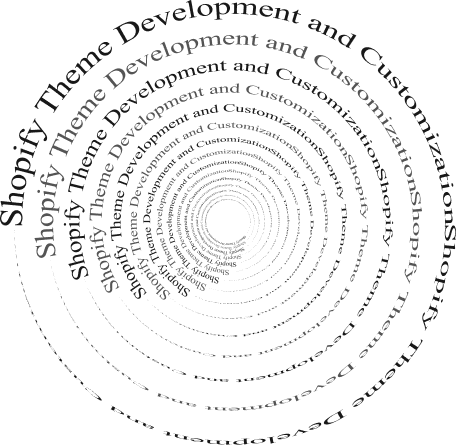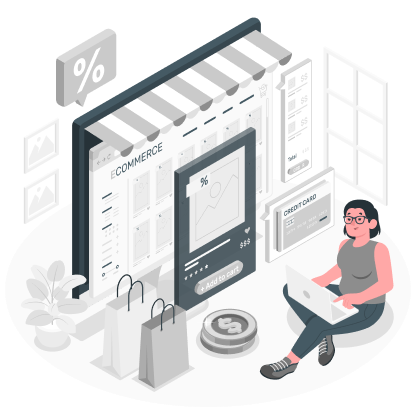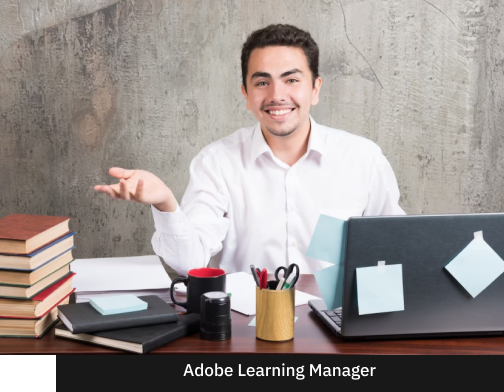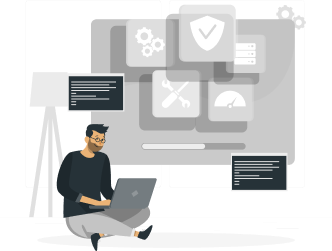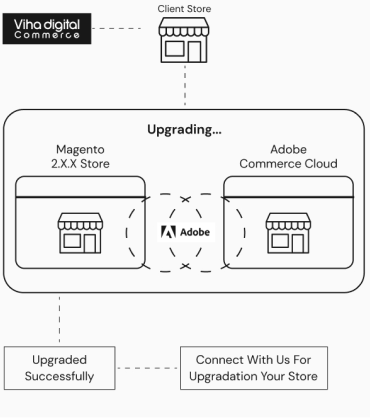5 Simple Ways to Make Your Emails Mobile-Friendly
Regarding email marketing, the general belief is that it still functions incredibly effectively. It seems unlikely that people will stop checking their inboxes several times a day to see what new emails they have received.
It’s widely accepted that mobile marketing is here to stay. Undoubtedly, mobile devices are here to stay; in fact, the number of people who use smartphones is rising. On mobile devices, the general consensus is overwhelmingly good.
Because consumers still need to check their emails, email marketing is still effective. And as long as their emails are accessible and user-friendly, things will probably stay that way for some time. Email accounts are now more accessible than ever thanks to mobile devices. Nothing is more convenient than getting a notification about a new email on your phone quickly. This enhances the effectiveness of email marketing in certain ways. Individuals are dependent on their mobile devices. You won’t be surprised by the number of people without smartphones when you stroll into your neighborhood café.
With all of this information in mind, it makes sense to start mobile email campaign optimization.
The majority of email campaigns are not mobile-friendly. This is a deadly error, as evidenced by the fact that 65% of emails are opened on a mobile device initially. The words are no longer written.
On mobile devices, a lot of emails appear terrible. The fix for this is not too difficult. We’ll outline a few strategies below that companies can use to start making their emails mobile-friendly.
Avoid using too many pictures
When optimizing your campaign for mobile devices, it is generally not a good idea to embed huge images or files into emails. This is due to the fact that they load more slowly than standard text. The loading time of such graphics will increase if recipients of your emails are using wifi or inadequate data plans. You don’t have much time to spend, so those using mobile devices are typically impatient. Your emails will look more enticing with visual information, but avoid packing the message with too many pictures or other media.
Regarding photos, keep in mind that a lot of mobile email programs automatically disable them. Because of this, the content in your emails should be able to function independently of visuals. You should provide supplemental visual content.
Make use of larger fonts
It’s easier to read larger fonts. The screens of different mobile devices vary in size, with some being smaller than others. Tiny fonts generally don’t work well on mobile devices since they are too hard to see on smaller screens. Use at least 14 point sizes for body text and at least 22 point sizes for headlines.
Make sure your material is clear and succinct.
The text you write should be concise and easy to read. Avoid letting your subscribers scroll through their smartphone excessively as it could detract from the experience. Since their mobile devices have limited space, having too much content that they have to constantly browse through would irritate readers. Because people frequently multitask on mobile devices, attention spans are shorter, therefore it’s not a good idea to overload with content.
Edit your emails to remove any extraneous content. Use as little copy as possible, and divide it up with several paragraphs and bullet points. Make your subject lines shorter—no more than 20 characters. It is not guaranteed that the entire subject will display on all mobile devices if the subject line has an excessive number of characters.
Instead of links, use touch-friendly buttons.
Instead of using links for your call-to-actions, utilize touch-friendly buttons. Links on mobile devices may be too challenging to click. Buttons have customizable appearances and sizes, making them much easier to click on. For your call to action, we advise using bigger, more visible buttons and, if possible, eye-catching backdrop colors. Verify that the calls to action on your website point to mobile-friendly website.
Utilize pre-headers to your benefit
In email marketing, pre heads are criminally underutilized. They’re ideal for portable electronics. A preheader is a brief paragraph that shows up in an email above the body of content. Mobile email inboxes typically show the pre-header beneath the subject line.
Consider this to be extra real estate. It functions as a subheadline. It’s a terrific method to get your subscribers to read your email, so use it for any extra material that you couldn’t fit in your subject line.
Email consumption has been and will continue to be more mobile-centric. Take the initiative and start campaign management with mobile devices in mind.
Conclusion
Email marketing is one of the features in today’s marketing environment that has been gaining a lot of momentum owing to its reach and convenience. Every business owner who utilizes ecommerce development services to take their business online ultimately needs to indulge in some or the other sort of marketing that involves email marketing. We, at Viha Digital Commerce, have a team of digital marketing wizards who are able to develop a robust and full proof email marketing strategy for your business so your business can transcend into a brand.